一�、前言
談到分頁���,在網(wǎng)頁上簡直到處都是��。網(wǎng)絡的資源越來越多�����,如果不用分頁技術來顯示��,就會拖拉很長很長�。下面給大家分享分頁技術��。
二�����、基本要點
當要顯示數(shù)據(jù)量足夠大的時候�����,我們往往采用分頁顯示的處理辦法��。分頁有真分頁和假分頁�����。
假分頁:從數(shù)據(jù)庫中取出所有的數(shù)據(jù)����,然后分頁在界面上顯示�。訪問一次數(shù)據(jù)庫��,但由于選擇的數(shù)據(jù)量比較大�,所以第一次花費時間比較長,但之后每一頁的顯示都是直接�����、快速的���,避免對數(shù)據(jù)庫的多次訪問��。
真分頁:確定要顯示的數(shù)量和內(nèi)容����,然后每次都去數(shù)據(jù)庫取出該少量數(shù)據(jù)���,優(yōu)點是數(shù)據(jù)量小���,缺點是訪問數(shù)據(jù)庫頻繁。在大型網(wǎng)站中往往采用真分頁���,比如百度的圖片獲取����。
三、實例展示
由于在ASP.NET中沒有Aspnetpager控件���,需要自己添加,其實也非常簡單�����,下載的路徑:https://yunpan.cn/cPHWP3eEzgu7w 訪問密碼 99df��。
下載好后����,添加對Aspnetpager.dll控件的引用,然后在工具箱→右擊→選擇項→找到Aspnetpager →確定��。
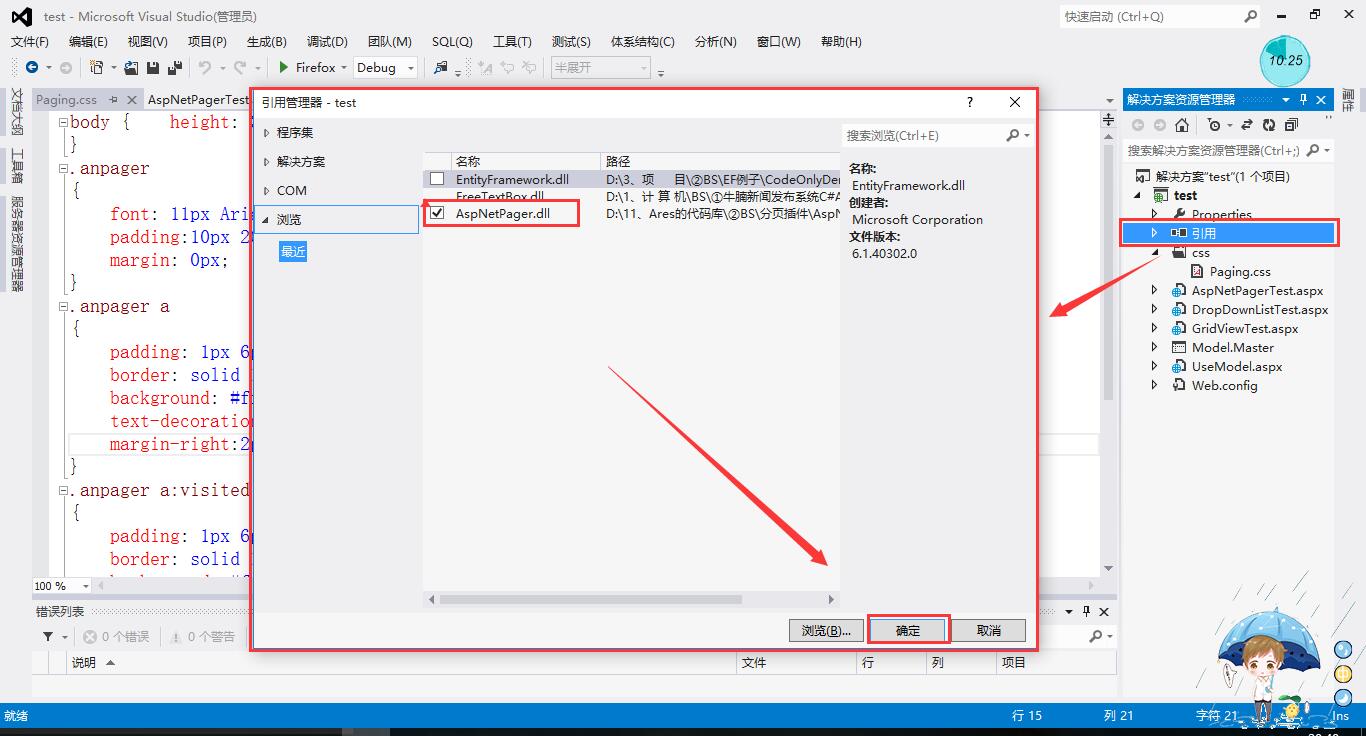
圖一 添加引用
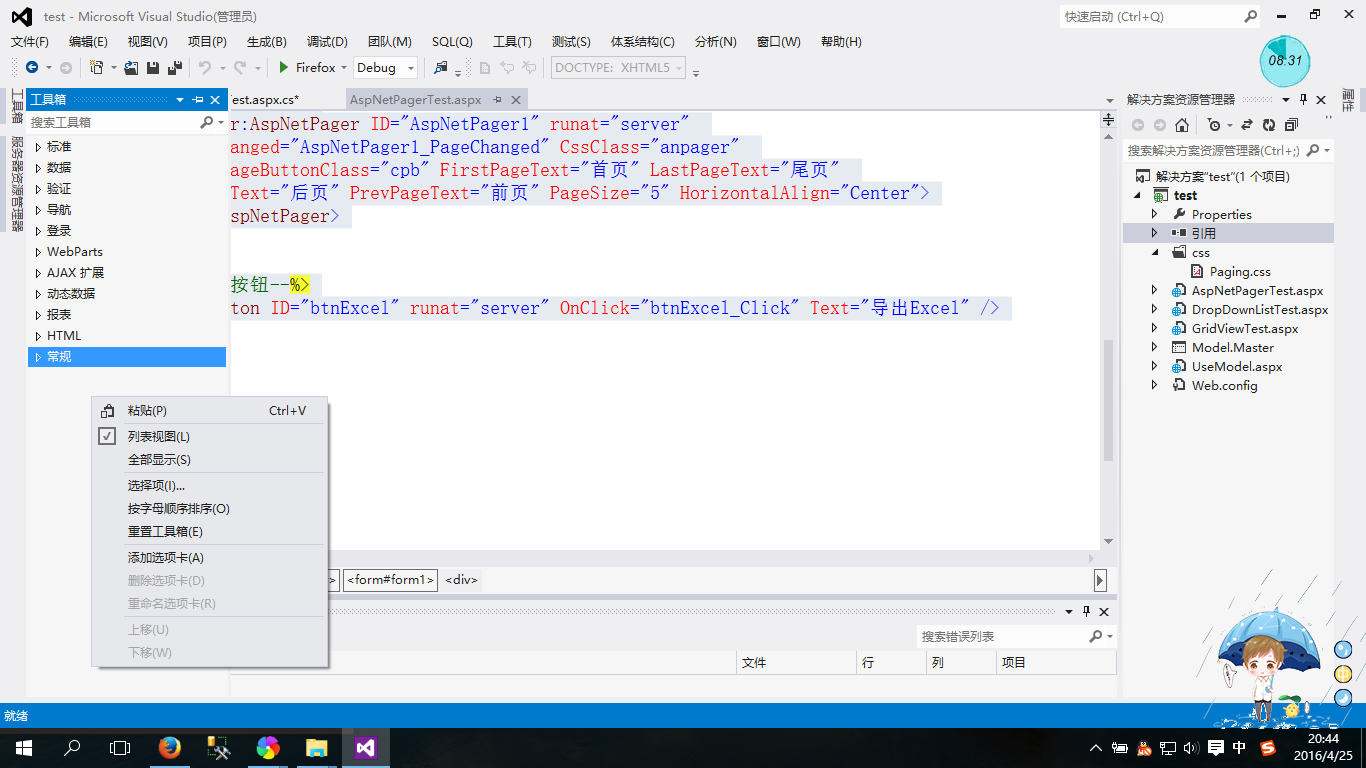
圖二 選擇項
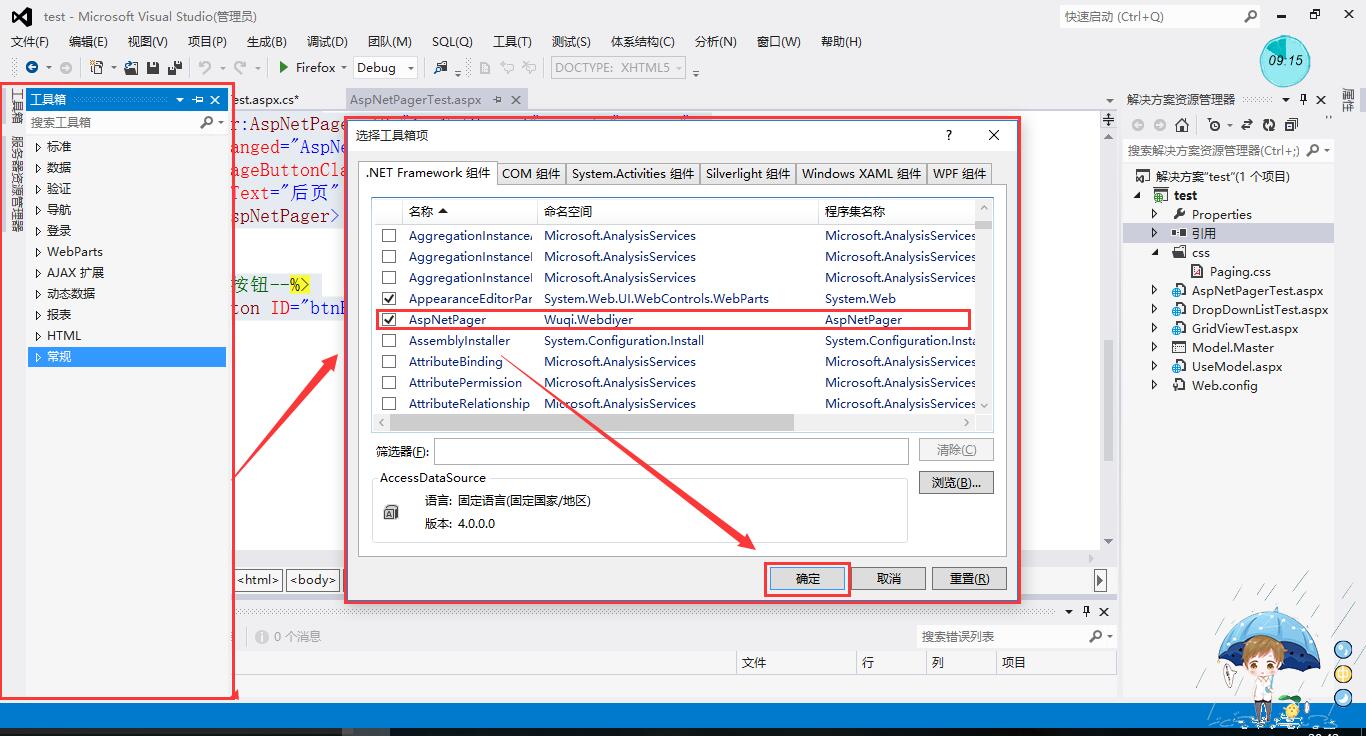
圖三 添加工具
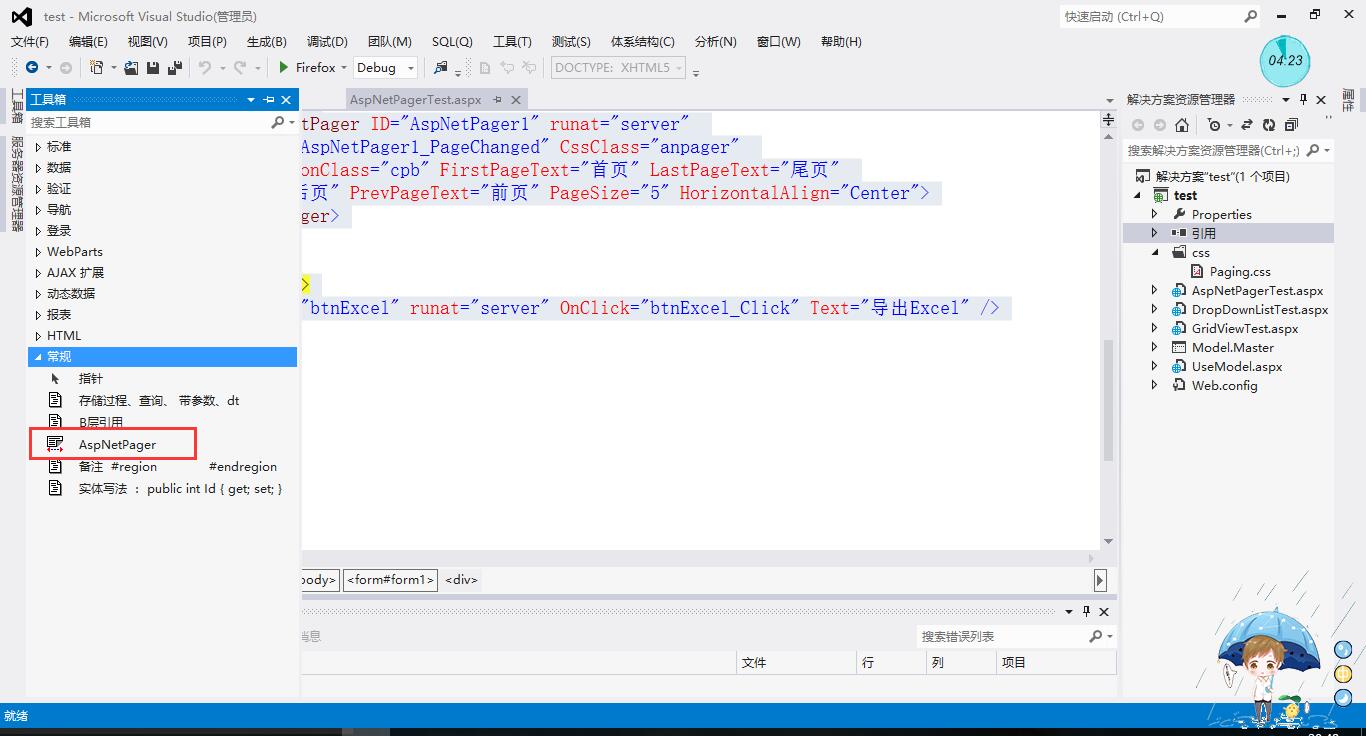
圖四 展示效果
前臺代碼:
%@ Page Language="C#" AutoEventWireup="true" CodeBehind="AspNetPagerTest.aspx.cs" Inherits="test.AspNetPagerTest" %>
%@ Register Assembly="AspNetPager" Namespace="Wuqi.Webdiyer" TagPrefix="webdiyer" %>
!DOCTYPE html>
html xmlns="http://www.w3.org/1999/xhtml">
head runat="server">
meta http-equiv="Content-Type" content="text/html; charset=utf-8"/>
title>使用AspNetPager對GridView分頁/title>
%--引用分頁控件的CSS--%>
link href="css/Paging.css" rel="stylesheet" />
/head>
body>
form id="form1" runat="server">
div>
%--gridview控件--%>
asp:GridView ID="GridView1" runat="server" Width="100%"
CellPadding="4" ForeColor="#333333" GridLines="None">
AlternatingRowStyle BackColor="White" />
EditRowStyle BackColor="#2461BF" />
FooterStyle BackColor="#507CD1" Font-Bold="True" ForeColor="White" />
HeaderStyle BackColor="#507CD1" Font-Bold="True"
ForeColor="White" Height="25px" HorizontalAlign="Center" />
PagerStyle BackColor="#2461BF" ForeColor="White" HorizontalAlign="Center" />
RowStyle BackColor="#EFF3FB" Height="20px" HorizontalAlign="Center" />
SelectedRowStyle BackColor="#D1DDF1" Font-Bold="True" ForeColor="#333333" />
SortedAscendingCellStyle BackColor="#F5F7FB" />
SortedAscendingHeaderStyle BackColor="#6D95E1" />
SortedDescendingCellStyle BackColor="#E9EBEF" />
SortedDescendingHeaderStyle BackColor="#4870BE" />
/asp:GridView>
%--分頁控件--%>
webdiyer:AspNetPager ID="AspNetPager1" runat="server"
onpagechanged="AspNetPager1_PageChanged" CssClass="anpager"
CurrentPageButtonClass="cpb" FirstPageText="首頁" LastPageText="尾頁"
NextPageText="后頁" PrevPageText="前頁" PageSize="5" HorizontalAlign="Center">
/webdiyer:AspNetPager>
br />
%--導出按鈕--%>
asp:Button ID="btnExcel" runat="server" OnClick="btnExcel_Click" Text="導出Excel" />
br />
br />
br />
br />
/div>
/form>
/body>
/html>
CSS代碼:
body { height: 382px;
}
.anpager
{
font: 11px Arial, Helvetica, sans-serif;
padding:10px 20px 10px 0;
margin: 0px;
}
.anpager a
{
padding: 1px 6px;
border: solid 1px #ddd;
background: #fff;
text-decoration: none;
margin-right:2px
}
.anpager a:visited
{
padding: 1px 6px;
border: solid 1px #ddd;
background: #fff;
text-decoration: none;
}
.anpager .cpb
{
padding: 1px 6px;
font-weight: bold;
font-size: 13px;
border:none
}
.anpager a:hover
{
color: #fff;
background: #ffa501;
border-color:#ffa501;
text-decoration: none;
}
后臺的代碼:
/*********************************************************************
* 作者:王雷
* 小組:暫無
* 說明:【ASP.NET】Aspnetpager對GridView分頁�,并導出Excel
* 創(chuàng)建日期:2016年4月25日20:23:00
* 版本號:V1.0.0
************************************************************************/
using System;
using System.Collections.Generic;
using System.Linq;
using System.Web;
using System.Web.UI;
using System.Web.UI.WebControls;
using System.Data;
using System.Data.SqlClient;
using System.IO; //導出Excel的時候用到
namespace test
{
public partial class AspNetPagerTest : System.Web.UI.Page
{
public SqlConnection conn = null;
public SqlCommand cmd = null;
public SqlDataReader sdr = null;
#region 界面加載--王雷--2016年4月25日20:21:29
/// summary>
/// 界面加載
/// /summary>
/// param name="sender">/param>
/// param name="e">/param>
protected void Page_Load(object sender, EventArgs e)
{
if (!IsPostBack)
{
//調(diào)用綁定分頁和GridView
BindGridView();
}
}
#endregion
#region 綁定分頁和GridView方法--王雷--2016年4月25日20:20:59
///綁定分頁和GridView方法
private void BindGridView()
{
//查詢語句
string SQL = "select * from USERS";
//獲取數(shù)據(jù)表格
DataTable dt = ExecuteQuery(SQL, CommandType.Text);
//初始化分頁數(shù)據(jù)源實例
PagedDataSource pds = new PagedDataSource();
//設置總行數(shù)
AspNetPager1.RecordCount = dt.Rows.Count;
//設置分頁的數(shù)據(jù)源
pds.DataSource = dt.DefaultView;
//設置當前頁
pds.CurrentPageIndex = AspNetPager1.CurrentPageIndex - 1;
//設置每頁顯示頁數(shù),在前臺界面中有設置
pds.PageSize = AspNetPager1.PageSize;
//啟用分頁
pds.AllowPaging = true;
//設置GridView的數(shù)據(jù)源為分頁數(shù)據(jù)源
GridView1.DataSource = pds;
//綁定GridView
GridView1.DataBind();
}
#endregion
#region 執(zhí)行傳入的SQL查詢語句--王雷-2016年4月25日20:19:54
///summary >
///執(zhí)行傳入的SQL查詢語句
/// /summary>
/// param name="cmdText" >要執(zhí)行的SQL查詢語句或者是存儲過程/param>
/// param name="ct">命令類型/param>
/// returns >返回更新的記錄數(shù) /returns>
public DataTable ExecuteQuery(string cmdText, CommandType ct)
{
//建立數(shù)據(jù)連接字符串
SqlConnection cnn = new SqlConnection("server=.;uid=sa;pwd=123456;database=Login");
DataTable dt = new DataTable();
cmd = new SqlCommand(cmdText, cnn);
cmd.CommandType = ct;
cnn.Open();
using (sdr = cmd.ExecuteReader(CommandBehavior.CloseConnection)) //關閉sdr的時候��,也關閉連接���。
{
dt.Load(sdr); //加載sdr�����,賦值給dt
}
cnn.Close();
return dt;
}
#endregion
#region 分頁控件點擊頁面觸發(fā)改變事件��,重新綁定數(shù)據(jù)源--王雷--2016年4月25日20:19:03
/// summary>
/// 分頁控件點擊頁面觸發(fā)改變事件����,重新綁定數(shù)據(jù)源--王雷--2016年4月25日20:19:03
/// /summary>
/// param name="sender">/param>
/// param name="e">/param>
protected void AspNetPager1_PageChanged(object sender, EventArgs e)
{
//調(diào)用綁定分頁和GridView
BindGridView();
}
#endregion
#region 導出Excel的方法--王雷--2016年4月10日12:48:04
/// summary>
/// 導出Excel的方法
/// /summary>
/// param name="gv">/param>
public void ExcelOut(GridView gv)
{
if (gv.Rows.Count > 0)
{
//attachment; filename =
Response.Clear();
Response.ClearContent();
Response.AddHeader("Content-Disposition", "attachment; filename =志晟集團辦公用品申購單" + DateTime.Now.ToString("_yyyy/MM/dd") + ".xls");
Response.ContentEncoding = System.Text.Encoding.UTF8;
Response.ContentType = "application/ms-excel";
StringWriter sw = new StringWriter();
HtmlTextWriter htw = new HtmlTextWriter(sw);
gv.RenderControl(htw);
Response.Write(sw.ToString());
Response.Flush();
Response.End();
}
else
{
Page.ClientScript.RegisterStartupScript(Page.GetType(), "message", "script lang='javascript' defer >alert('沒有記錄');/script> ");
}
}
#endregion
#region 導出Excel--王雷
/// summary>
/// 導出Excel
/// /summary>
/// param name="sender">/param>
/// param name="e">/param>
protected void btnExcel_Click(object sender, EventArgs e)
{
ExcelOut(GridView1);
}
public override void VerifyRenderingInServerForm(Control control)
{
//base.VerifyRenderingInServerForm(control);
}
#endregion
}
}
最后的效果圖:
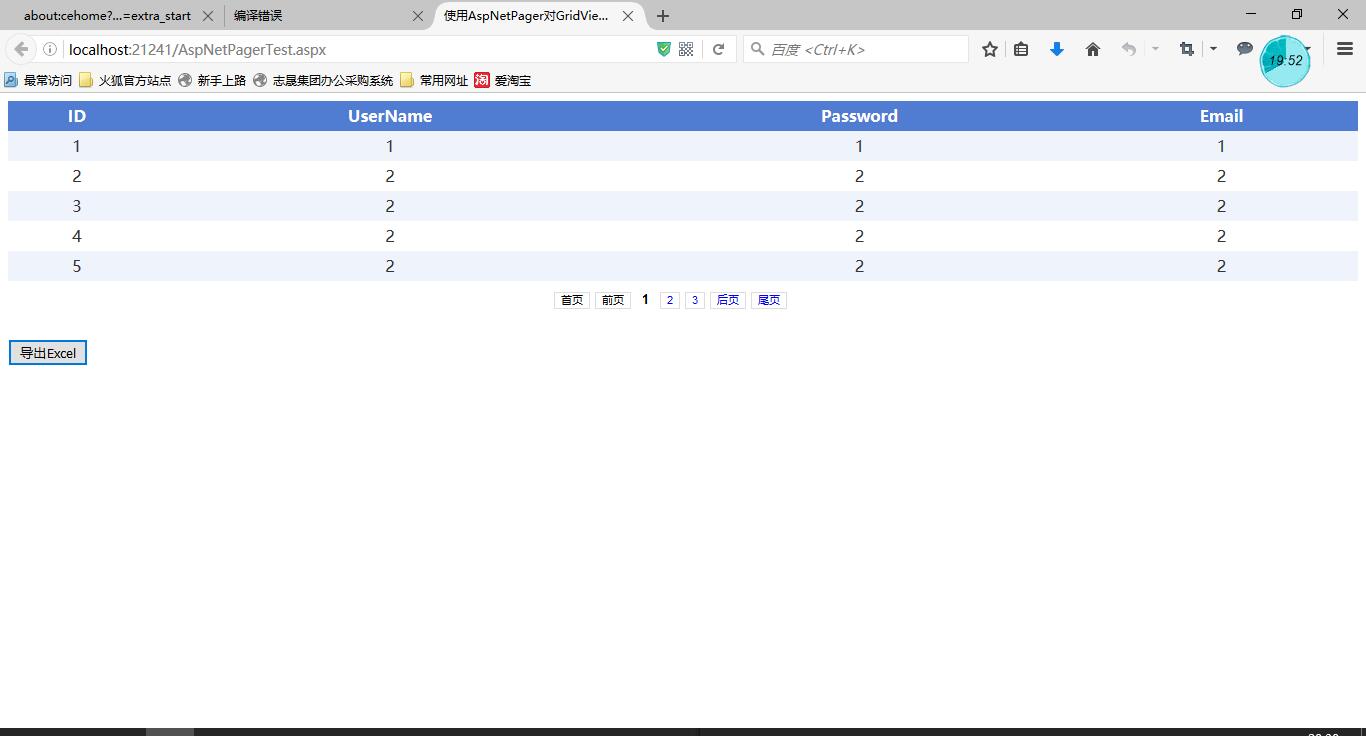
圖五 效果圖
大家可能問,用這個控件來分頁�����,是真分頁呢����?還是假分頁呢?
答案:真分頁��。因為導出來的Excel只有本頁的���,只能導出本頁索引到的頁面����。
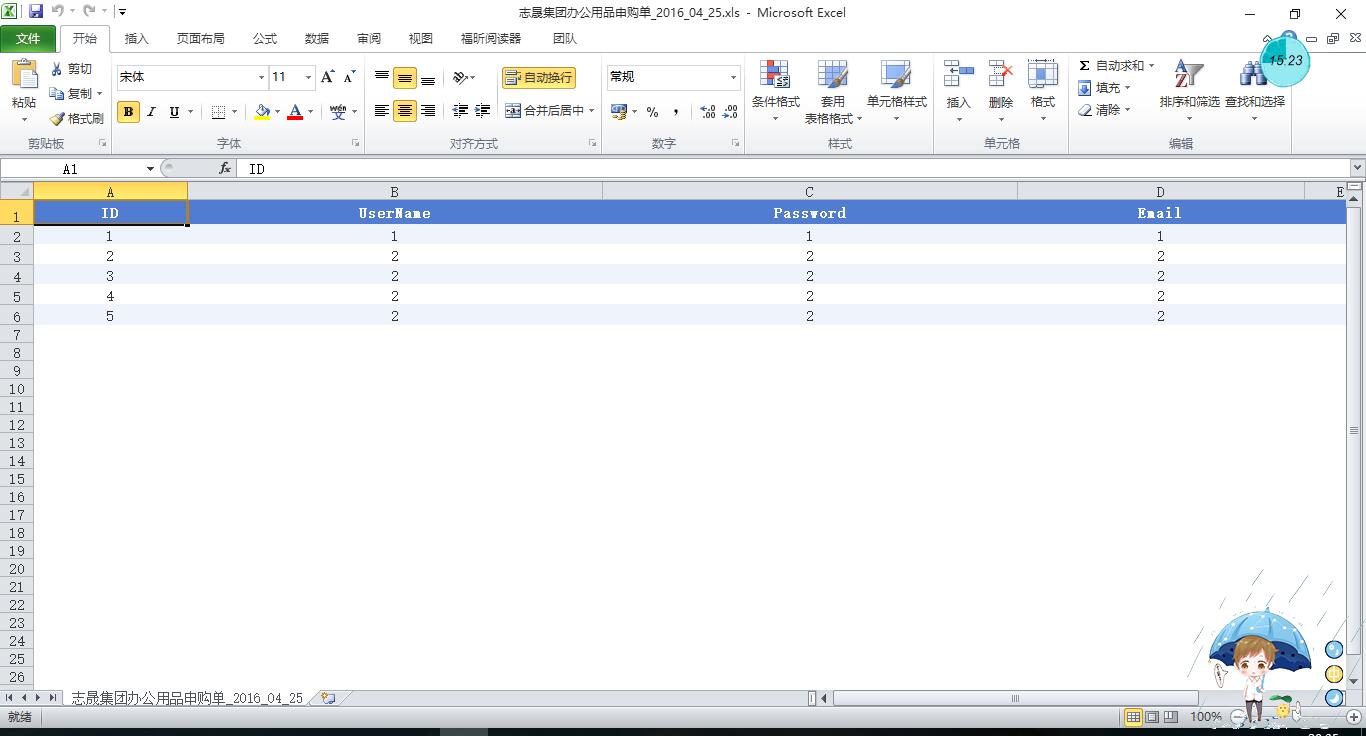
圖六 導出Excel
四、小結
還是那句話��,asp就是要多練��,把一些經(jīng)常使用的技術���,可以通過代碼庫來總計�����,以后用到的時候就可以搬走了~~加油!
以上就是本文的全部內(nèi)容�����,希望對大家的學習有所幫助���。
您可能感興趣的文章:- 利用jQuery 實現(xiàn)GridView異步排序�、分頁的代碼
- jquery+ashx無刷新GridView數(shù)據(jù)顯示插件(實現(xiàn)分頁���、排序����、過濾功能)
- asp.net中讓Repeater和GridView支持DataPager分頁
- GridView高效分頁和搜索功能的實現(xiàn)代碼
- AspNetPager+GridView實現(xiàn)分頁的實例代碼
- Asp.net GridView使用大全(分頁實現(xiàn))
- Android中實現(xiàn)多行、水平滾動的分頁的Gridview實例源碼
- GridView分頁的實現(xiàn)以及自定義分頁樣式功能實例
- asp.net gridview分頁:第一頁 下一頁 1 2 3 4 上一頁 最末頁