1.A,運行效果圖
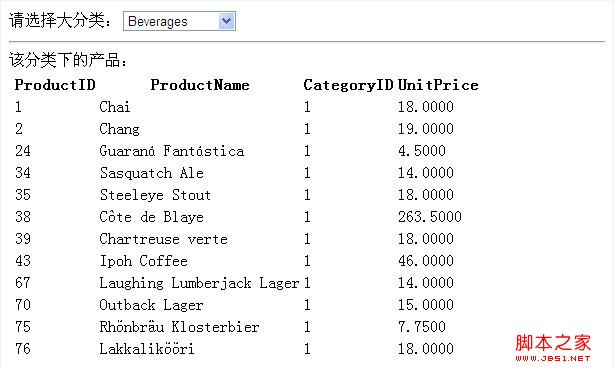
1.B,源代碼
復(fù)制代碼 代碼如下:
%@ Page Language="C#" AutoEventWireup="true" CodeFile="DropLvw.aspx.cs" Inherits="DropLvw" %>
!DOCTYPE html PUBLIC "-//W3C//DTD XHTML 1.0 Transitional//EN" "http://www.w3.org/TR/xhtml1/DTD/xhtml1-transitional.dtd">
html xmlns="http://www.w3.org/1999/xhtml">
head runat="server">
title>無標題頁/title>
/head>
body>
form id="form1" runat="server">
div>
請選擇大分類:asp:DropDownList ID="drop" runat="server" AutoPostBack="True"
DataSourceID="SqlDataSource1" DataTextField="CategoryName"
DataValueField="CategoryID">
/asp:DropDownList>
asp:SqlDataSource ID="SqlDataSource1" runat="server"
ConnectionString="%$ ConnectionStrings:NorthwindConnectionString %>"
SelectCommand="SELECT [CategoryID], [CategoryName] FROM [Categories]">
/asp:SqlDataSource>
hr />
該分類下的產(chǎn)品:br />
asp:ListView ID="lvw" runat="server" DataKeyNames="ProductID"
DataSourceID="SqlDataSource2">
ItemTemplate>
tr style="">
td>
asp:Label ID="ProductIDLabel" runat="server" Text='%# Eval("ProductID") %>' />
/td>
td>
asp:Label ID="ProductNameLabel" runat="server"
Text='%# Eval("ProductName") %>' />
/td>
td>
asp:Label ID="CategoryIDLabel" runat="server"
Text='%# Eval("CategoryID") %>' />
/td>
td>
asp:Label ID="UnitPriceLabel" runat="server" Text='%# Eval("UnitPrice") %>' />
/td>
/tr>
/ItemTemplate>
AlternatingItemTemplate>
tr style="">
td>
asp:Label ID="ProductIDLabel" runat="server" Text='%# Eval("ProductID") %>' />
/td>
td>
asp:Label ID="ProductNameLabel" runat="server"
Text='%# Eval("ProductName") %>' />
/td>
td>
asp:Label ID="CategoryIDLabel" runat="server"
Text='%# Eval("CategoryID") %>' />
/td>
td>
asp:Label ID="UnitPriceLabel" runat="server" Text='%# Eval("UnitPrice") %>' />
/td>
/tr>
/AlternatingItemTemplate>
EmptyDataTemplate>
table runat="server" style="">
tr>
td>
未返回數(shù)據(jù)���。/td>
/tr>
/table>
/EmptyDataTemplate>
InsertItemTemplate>
tr style="">
td>
asp:Button ID="InsertButton" runat="server" CommandName="Insert" Text="插入" />
asp:Button ID="CancelButton" runat="server" CommandName="Cancel" Text="清除" />
/td>
td>
nbsp;/td>
td>
asp:TextBox ID="ProductNameTextBox" runat="server"
Text='%# Bind("ProductName") %>' />
/td>
td>
asp:TextBox ID="CategoryIDTextBox" runat="server"
Text='%# Bind("CategoryID") %>' />
/td>
td>
asp:TextBox ID="UnitPriceTextBox" runat="server"
Text='%# Bind("UnitPrice") %>' />
/td>
/tr>
/InsertItemTemplate>
LayoutTemplate>
table runat="server">
tr runat="server">
td runat="server">
table ID="itemPlaceholderContainer" runat="server" border="0" style="">
tr runat="server" style="">
th runat="server">
ProductID/th>
th runat="server">
ProductName/th>
th runat="server">
CategoryID/th>
th runat="server">
UnitPrice/th>
/tr>
tr ID="itemPlaceholder" runat="server">
/tr>
/table>
/td>
/tr>
tr runat="server">
td runat="server" style="">
/td>
/tr>
/table>
/LayoutTemplate>
EditItemTemplate>
tr style="">
td>
asp:Button ID="UpdateButton" runat="server" CommandName="Update" Text="更新" />
asp:Button ID="CancelButton" runat="server" CommandName="Cancel" Text="取消" />
/td>
td>
asp:Label ID="ProductIDLabel1" runat="server"
Text='%# Eval("ProductID") %>' />
/td>
td>
asp:TextBox ID="ProductNameTextBox" runat="server"
Text='%# Bind("ProductName") %>' />
/td>
td>
asp:TextBox ID="CategoryIDTextBox" runat="server"
Text='%# Bind("CategoryID") %>' />
/td>
td>
asp:TextBox ID="UnitPriceTextBox" runat="server"
Text='%# Bind("UnitPrice") %>' />
/td>
/tr>
/EditItemTemplate>
SelectedItemTemplate>
tr style="">
td>
asp:Label ID="ProductIDLabel" runat="server" Text='%# Eval("ProductID") %>' />
/td>
td>
asp:Label ID="ProductNameLabel" runat="server"
Text='%# Eval("ProductName") %>' />
/td>
td>
asp:Label ID="CategoryIDLabel" runat="server"
Text='%# Eval("CategoryID") %>' />
/td>
td>
asp:Label ID="UnitPriceLabel" runat="server" Text='%# Eval("UnitPrice") %>' />
/td>
/tr>
/SelectedItemTemplate>
/asp:ListView>
asp:SqlDataSource ID="SqlDataSource2" runat="server"
ConnectionString="%$ ConnectionStrings:NorthwindConnectionString %>"
SelectCommand="SELECT [ProductID], [ProductName], [CategoryID], [UnitPrice] FROM [Products] WHERE ([CategoryID] = @CategoryID)">
SelectParameters>
asp:ControlParameter ControlID="drop" DefaultValue="1" Name="CategoryID"
PropertyName="SelectedValue" Type="Int32" />
/SelectParameters>
/asp:SqlDataSource>
/div>
/form>
/body>
/html>
/web.config
復(fù)制代碼 代碼如下:
connectionStrings>
add name="NorthwindConnectionString" connectionString="Data
Source=.;Initial Catalog=Northwind;Integrated Security=True"
providerName="System.Data.SqlClient"/>
/connectionStrings>
1.C,資源下載
您可能感興趣的文章:- android二級listview列表實現(xiàn)代碼
- Android通過LIstView顯示文件列表的兩種方法介紹
- Android ExpandableListView展開列表控件使用實例
- android開發(fā)教程之使用listview顯示qq聯(lián)系人列表
- Android用ListView顯示SDCard文件列表的小例子
- pp列表之分組ListView詳解
- Android編程使用ListView實現(xiàn)數(shù)據(jù)列表顯示的方法
- Android開發(fā)之ListView列表刷新和加載更多實現(xiàn)方法
- listview控件實現(xiàn)點擊列表頭進行l(wèi)istview排序示例分享
- Android ListView實現(xiàn)簡單列表功能